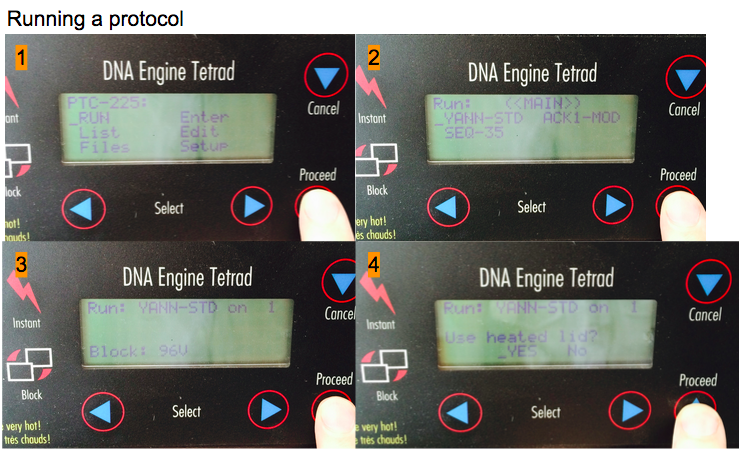Instru PCR
Jump to navigation
Jump to search
Introduction
The PCR or thermocycler instrument is a vital part in cloning and DNA amplification.
Thanks to its versatile thermoblock the PCR can also be used for various, precise, heating and cooling actions.
Our Model
Our model is a Tetrad PTC-225 Thermal Cycler.
This model has the great advantage of operating independently 4 blocks ( "Alpha unit" ) simultaneously.
The blocks can be changed for a 96 or 384 well format and are easy to swap.
Presentation
- A) 384 well block
- B) 96 well block
- C) Block Status Display (Will tell you which unit is in operation, hot or dysfunctional)
- D) Display (you can read and program the PCR here)
- E) Keyboard (Every input can be made from here)
- F) "power" button ... This one does not work but we figured out something ;-)
- G) Power switch (the real power button)
- H) Power unit status LED
How to operate
- 1) Plug the power unit, control that each block is correctly into place.
- 1) Plug the power unit, control that each block is correctly into place.
Do not modify the connections between the PCR and the power unit. Only one cable should be plugged.
- 2) Push the power switch in. The device should turn on and self-testing should initiate. (Heavy ventilation, indications on display) Wait until the test is complete. In case of errors check the manual for troubleshooting.
- 3) Place your samples in the unit of your choice. Make sure the lid fit tightly on the caps (see Demo video)
- 4) You can now either RUN, EDIT or make a NEW protocol.
- 4.1) RUN a protocol: Both the underscore "_" and CAPITAL letters indicate the active command. Move the "_" on RUN using Select buttons. Push Proceed button. A standard PCR is on Yann_STD protocol. Push Proceed button. The next screen just confirms that you will run the Yann_STD protocol on block 1. Push Proceed button. Use heated lid? Say _YES. The heated lid prevents evaporation of the liquid sample.